EC-CUBE公式ドキュメント
Docker Composeを使用してインストールする
この通りにするだけ
cd path/to/ec-cube
# コンテナの起動 (初回のみビルド処理あり)
docker-compose up -d
# 初回はインストールスクリプトを実行( **`www-data` ユーザで実行する点に注意!** )
docker-compose exec -u www-data ec-cube bin/console eccube:install
インストールスクリプトで下記のようなインタラクティブウィザード
EC-CUBE Installer Interactive Wizard
====================================
If you prefer to not use this interactive wizard, define the environment valiables as follows:
$ export APP_ENV=dev
$ export APP_DEBUG=1
$ export DATABASE_URL=database_url
$ export DATABASE_SERVER_VERSION=server_version
$ export MAILER_URL=mailer_url
$ export ECCUBE_AUTH_MAGIC=auth_magic
... and more
$ php bin/console eccube:install --no-interaction
Database Url [sqlite:///var/eccube.db]:
>
Mailer Url [null://localhost]:
>
Auth Magic [s7sRgQ5joqPXaEv2]:
>
!
! [CAUTION] Execute the installation process. All data is initialized.
!
Is it OK? (yes/no) [yes]:
>
Run doctrine:database:create...
Created database var/eccube.db for connection named default
Run doctrine:schema:drop --force...
Dropping database schema...
[OK] Database schema dropped successfully!
Run doctrine:schema:create...
! [CAUTION] This operation should not be executed in a production environment!
Creating database schema...
[OK] Database schema created successfully!
Run eccube:fixtures:load...
> Finished Successful!
Run cache:clear --no-warmup...
// Clearing the cache for the dev environment with debug
// true
[OK] Cache for the "dev" environment (debug=true) was successfully cleared.
[OK] EC-CUBE installation successful.
問題なければ下記URLで確認
管理画面は
http://localhost:8080/admin/
admin/password
php.ini の変更は
dockerbuild/php.ini を編集し
docker-compose build --no-cache
キャッシュを使わずビルドし直し

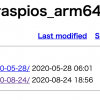


Comments